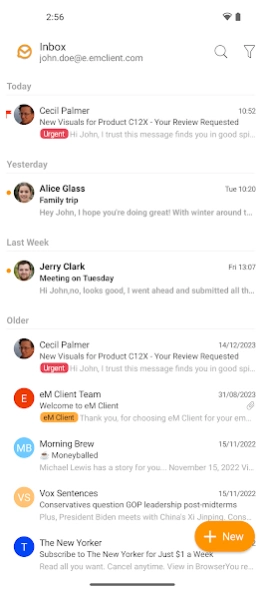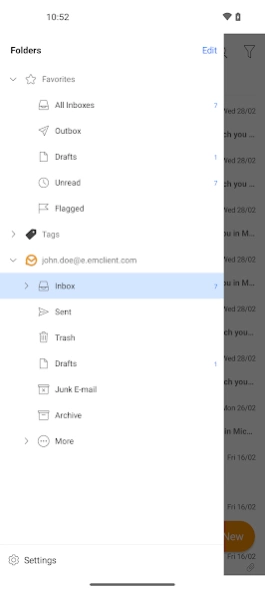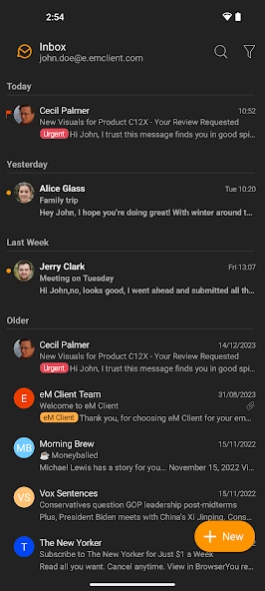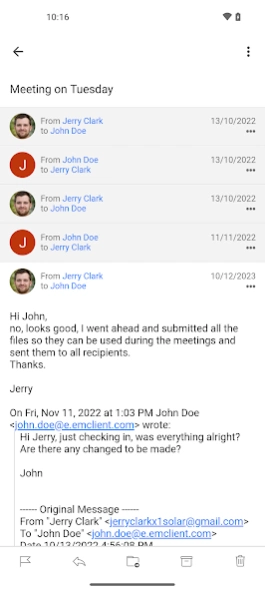eM Client - Secure Email App 10.0.1878
Free Version
Publisher Description
eM Client - Secure Email App - eM Client is a full-featured email app that works with all email services.
eM Client is a modern, powerful and easy-to-use email app designed for your phone and tablet.
eM Client supports all major email services, such as Gmail, Exchange, Microsoft365, Yahoo and many others. You can set up any email account that uses IMAP, POP3 or Exchange mail protocol.
eM Client for Android supports all mail features you'd expect from a mobile email app and more - including a number of features which are usually seen only on desktop programs.
These features include:
• Super easy setup
• Favorite, Global, and search folders to easily manage multiple accounts
• Instant message translation
• PGP and S/MIME encryption
• Tags support to sort and color-code your messages
• Signatures you can choose from and assign to your accounts
• QuickText: snippets of text you can quickly insert into your emails
• Templates
• Messages grouped into chronological conversations
• Advanced privacy options
• Mail-Tracking pixel detection
• Snooze
• Watch for reply
• Undo Send
and more
About eM Client - Secure Email App
eM Client - Secure Email App is a free app for Android published in the PIMS & Calendars list of apps, part of Business.
The company that develops eM Client - Secure Email App is eM Client. The latest version released by its developer is 10.0.1878.
To install eM Client - Secure Email App on your Android device, just click the green Continue To App button above to start the installation process. The app is listed on our website since 2024-04-03 and was downloaded 1 times. We have already checked if the download link is safe, however for your own protection we recommend that you scan the downloaded app with your antivirus. Your antivirus may detect the eM Client - Secure Email App as malware as malware if the download link to com.emclient.mailclient is broken.
How to install eM Client - Secure Email App on your Android device:
- Click on the Continue To App button on our website. This will redirect you to Google Play.
- Once the eM Client - Secure Email App is shown in the Google Play listing of your Android device, you can start its download and installation. Tap on the Install button located below the search bar and to the right of the app icon.
- A pop-up window with the permissions required by eM Client - Secure Email App will be shown. Click on Accept to continue the process.
- eM Client - Secure Email App will be downloaded onto your device, displaying a progress. Once the download completes, the installation will start and you'll get a notification after the installation is finished.